Migrating your old UniFi Controller to your new controller is very easy and can be done in a few minutes.
First log in to your old controller with your access data and select the site you want to export.
Open the settings and select Site to open the general settings. Scroll down and click on Export Site.
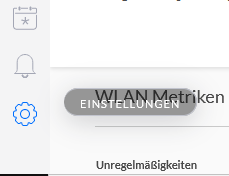
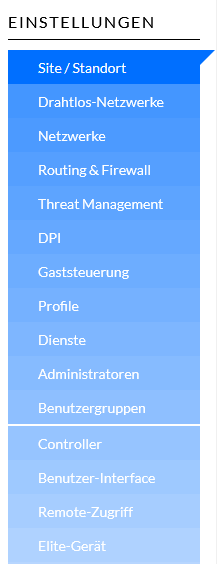

A wizard opens that guides you through the migration in a few simple steps.
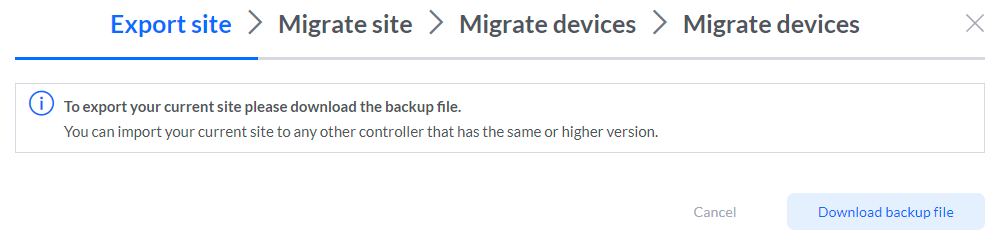
- Download the backup file and save it to your computer.
- Log in to your new controller, open the drop-down menu at the top right under current site and select Import. Enter a name for the site and select your previously saved backup.
- Confirm the migration in the wizard on your old controller.
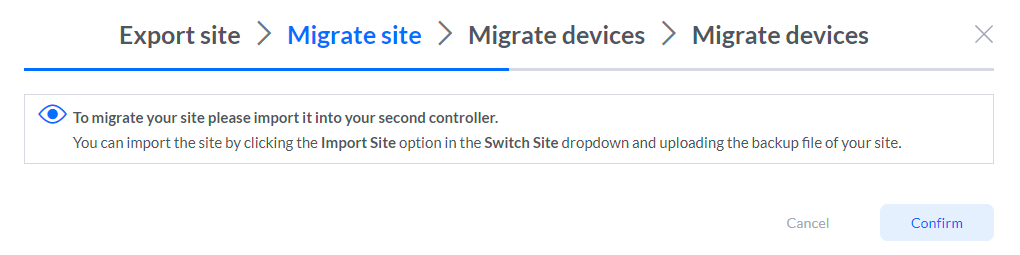
- In the next step, enter the new URL of your controller at clevendo and select the UniFi devices you want to migrate. Confirm the migration with Migrate devices.
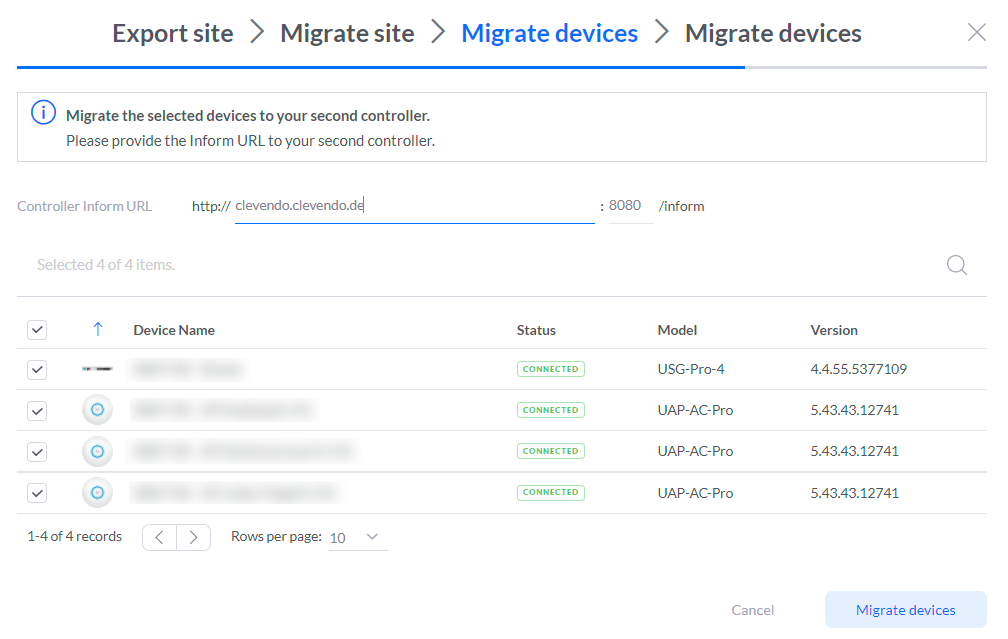
- A short time later, your UniFi devices will register on your new controller.
- When all devices you want to migrate are migrated to your new controller, you can complete the wizard. Here you can still delete the devices on your old one.
The site is now migrated. Repeat these steps if you want to migrate more sites.

