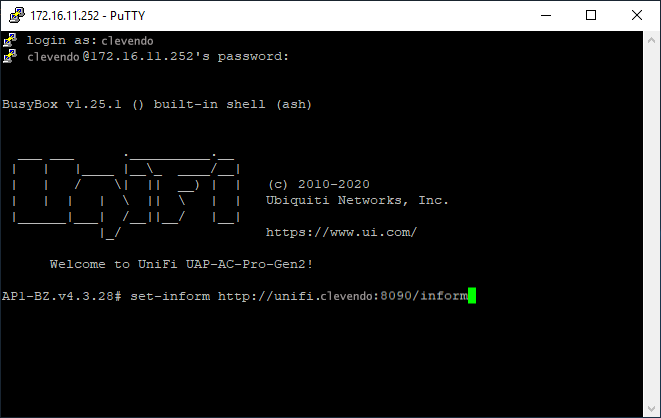A new access point is easily added to the controller manually.
- Connect the access point to your network. If no PoE-capable switch is available, use a PoE injector.
- Establish an SSH connection with the access point. You can use Putty for this purpose. Use the IP address of the access point and the standard port 22 for the connection. If you do not know the IP address, you can find it out with the Advanced IP Scanner, for example.
- Log in with the user „ubnt“ and the password „ubnt“.
- Type the following command to tell the access point the address of the controller. Replace this example.net with your individual domain from clevendo:
set-inform http://example.net:8080/inform