You configure the network settings in the settings of your controller. You will find all necessary functions to manage both the Internet (WAN) and the local network (LAN).
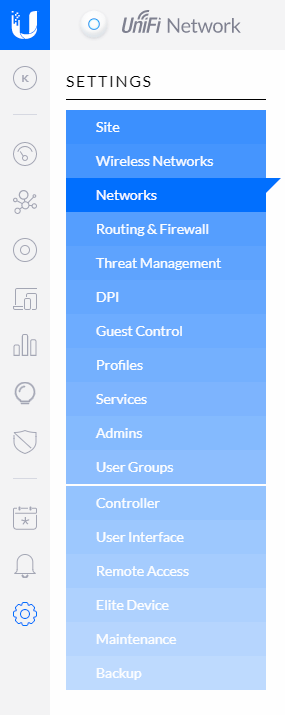
Open the settings via gear icon and click on Networks. Here you can „Edit“ existing networks or „Create a new network“.
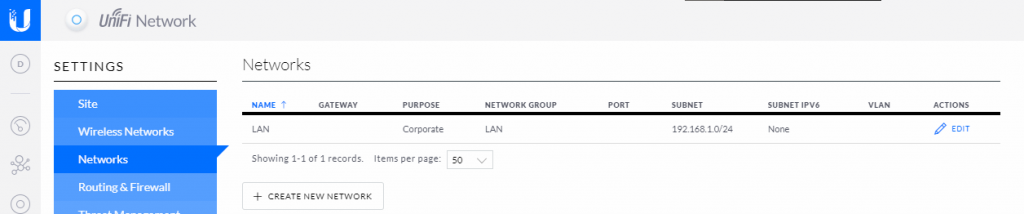
WAN
To customize the Internet settings, you need to create a network with the WAN configuration and set a WAN port. If you are using a UniFi router (USG), this is usually already present and can be edited. Changes here can result a loss of internet connectivity and cause your controller to no longer have contact with the router. You can enter the access data that your provider has provided you with here. After saving, the UniFi router is automatically re-provisioned and the settings are active.
LAN
With Company or Guest you can configure the local networks and the LAN ports of the USG.
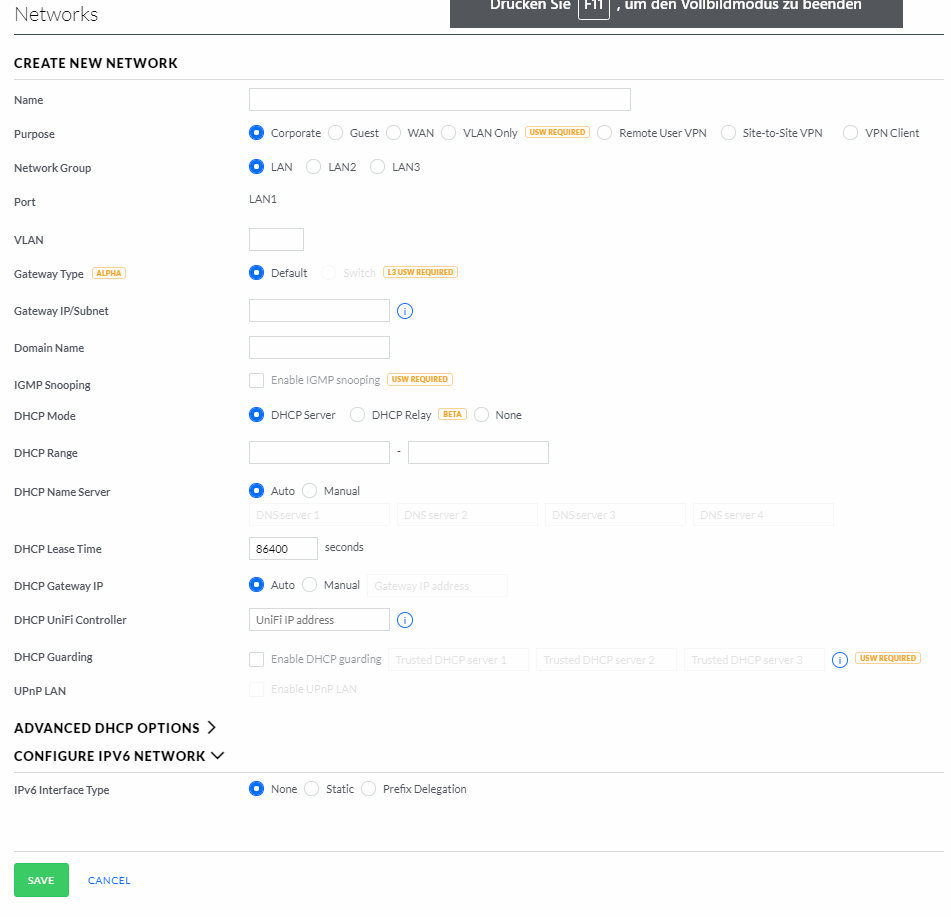
For the subnet you have to select the appropriate LAN port of your router and define the address range of your subnet (e.g. 192.168.0.0/24). You should also decide whether your router provides a DHCP server. Make sure that there are not several DHCP servers in one network. If your USG provides the DHCP server, define the address range as well. IP addresses in this range should not be assigned statically to end devices. You should also decide whether you want to enter DNS servers.

