Log in to the controller with your access data. At the bottom left you will find a gear wheel that leads you to the settings.
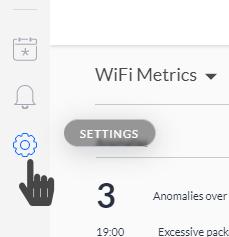
You configure SSH access in the general settings for the currently selected site. For that, select the topmost item „Site“ and scroll all the way down.
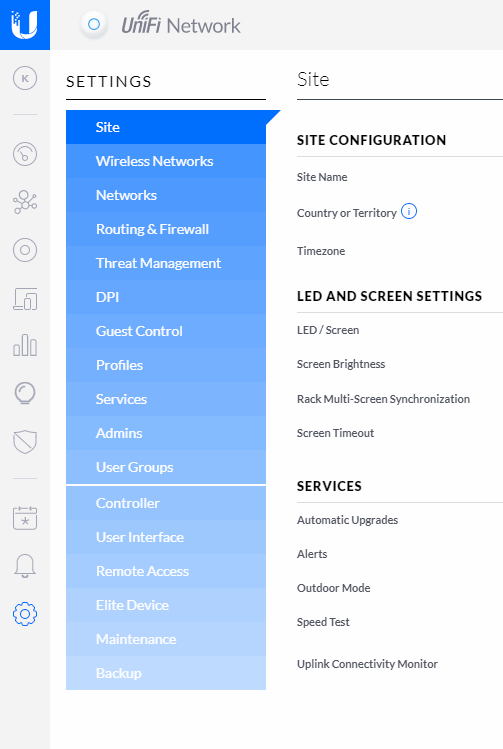
Here you can find the corresponding settings.
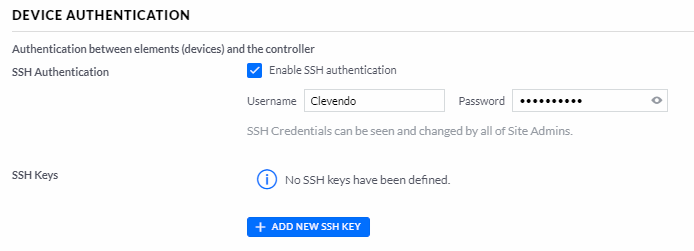
You can turn SSH authentication on and off and change the default password. With a click on the eye, the set password is displayed.

